Pair surveillance cameras with a digital video recorder to build your business security system.

If you are considering a surveillance system for your business – having a digital video recorder is a must have.
A Digital Video Recorder is very similar to the VCR – just with a lot of exciting extras that make is very user friendly! Basically, a DVR is a hard drive with a few special functions. (just like your computer) The hard drive resides in a box with a computer board, memory, and a central processing unit. On the back of the box are a series of jacks. These jacks allow the hard drive to receive input through a coax cable (from your cameras.)
The DVR then records the input received from the cameras and saves it to the hard drive. When you decide you want to watch what the cameras have recorded – you access the hard drive and send the signal via cables to your monitor.
Because the DVR is very similar to a computer – the amount of memory that the DVR has, is important in every application. A larger hard drive will allow for longer recording.

Most DVR’s can record at least a week of video surveillance with 4 cameras – then after the week – the DVR will record over the information automatically. The larger the hard drive space on the DVR – the longer recording time is available.
Unlike a VCR because all the recording on a DVR is done to a hard drive – you do not have to watch hours of video to see what happened at 5:00 PM, July 1, 2008! You can pause, rewind, or fast forward through the video, quickly and effortlessly. The DVR records all activity with a time and date stamp – which means it is very easy to locate when you are looking for something.
The other great thing about a DVR is that you can also connect to the internet. Using a static IP address, you can view the video that the cameras take from home, from another office, or from a holiday in Mexico! You can watch what is going on 24 hours a day!
Connecting the DVR to the Internet also allows for the DVR to sound an alarm when something happens at the location the DVR is set up in. The DVR can send you notification via email – it can also work with your security system and trigger a traditional alarm device.
You can schedule the DVR to choose specific times of the days of the week to record data.
 |
 |
 |
|
Office |
Showroom |
Warehouse |
The DVR allows a person to Export Video – if you have Internet Capability – you can export the image or video to another location – or, if you require it – you can print the image with date and time information.
Some Digital Video Systems come with very few options while others have many. You can get a DVR that does not have the ability to go onto the Internet, while a high end DVR will have the ability burn a CD – just like your computer to take the information with you.
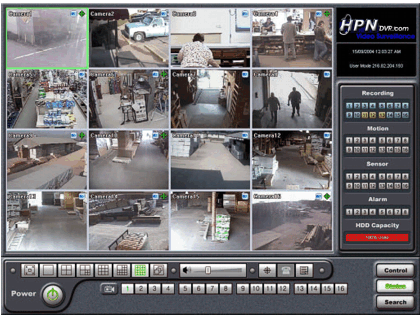
Benefits of a Digital Video Recorder
- Viewable from anywhere in the world (if desired)
- Crystal Clear Video
- High resolution
- High frame rates
- No expensive multiplexer required
- No tapes to wear out
- No tapes to change (automatic recycling of storage space)
- Able to trigger alarm zones
- Able to send email notification which includes snapshot
- Fast Forward & Rewind are INSTANT
- Records to industry-standard MPEG4 format – play back on any modern computer and many newer DVD players
- Can be scaled up to be used for webcasting/netcasting events over the Internet to hundreds or even thousands of viewers
- Advanced P/T/Z Camera Control
- Practically-unlimited expansion of recording time (basic package provides several thousand hours’ worth of storage – 300:1 compression)
- Can be configured to require password!!

A Digital Video System works only as well as the cameras you have on it.
Digital Video Recorders vary in price, hard drive space and installation difficulty – please call for prices.dd
